tugas 2.5 font color dan font style
Private Sub chkbold_Click()
'membuat teks tebal
If chkbold.Value = 1 Then
Lblteks.FontBold = True
Else
Lblteks.FontBold = False
End If
End Sub
Private Sub chkitalic_Click()
'membuat teks italic
If chkitalic.Value = 1 Then
Lblteks.FontItalic = True
Else
Lblteks.FontItalic = False
End If
End Sub
Private Sub chkstrikethru_Click()
'membuat teks strikethru
If chkstrikethru.Value = 1 Then
Lblteks.FontStrikethru = True
Else
Lblteks.FontStrikethru = False
End If
End Sub
Private Sub chkunderline_Click()
'membuat teks underline
If chkunderline.Value = 1 Then
Lblteks.FontUnderline = True
Else
Lblteks.FontUnderline = False
End If
End Sub
Private Sub Cmdexit_Click()
End
End Sub
Private Sub optblue_Click()
'membuat teks berwarna biru
Lblteks.ForeColor = vbBlue
End Sub
Private Sub optgreen_Click()
'membuat teks berwarna hijau
Lblteks.ForeColor = vbGreen
End Sub
Private Sub Optred_Click()
'Membuat teks berwarna merah
Lblteks.ForeColor = vbRed
End Sub
Private Sub optyellow_Click()
'membuat teks berwarna kuning
Lblteks.ForeColor = vbYellow
End Sub
'membuat teks tebal
If chkbold.Value = 1 Then
Lblteks.FontBold = True
Else
Lblteks.FontBold = False
End If
End Sub
Private Sub chkitalic_Click()
'membuat teks italic
If chkitalic.Value = 1 Then
Lblteks.FontItalic = True
Else
Lblteks.FontItalic = False
End If
End Sub
Private Sub chkstrikethru_Click()
'membuat teks strikethru
If chkstrikethru.Value = 1 Then
Lblteks.FontStrikethru = True
Else
Lblteks.FontStrikethru = False
End If
End Sub
Private Sub chkunderline_Click()
'membuat teks underline
If chkunderline.Value = 1 Then
Lblteks.FontUnderline = True
Else
Lblteks.FontUnderline = False
End If
End Sub
Private Sub Cmdexit_Click()
End
End Sub
Private Sub optblue_Click()
'membuat teks berwarna biru
Lblteks.ForeColor = vbBlue
End Sub
Private Sub optgreen_Click()
'membuat teks berwarna hijau
Lblteks.ForeColor = vbGreen
End Sub
Private Sub Optred_Click()
'Membuat teks berwarna merah
Lblteks.ForeColor = vbRed
End Sub
Private Sub optyellow_Click()
'membuat teks berwarna kuning
Lblteks.ForeColor = vbYellow
End Sub
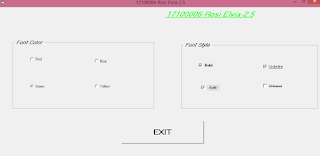
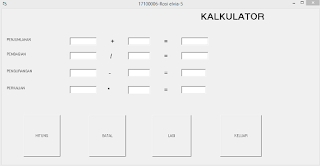


Komentar
Posting Komentar